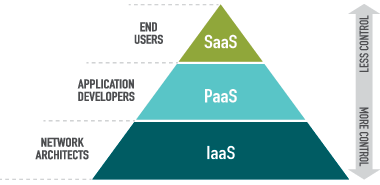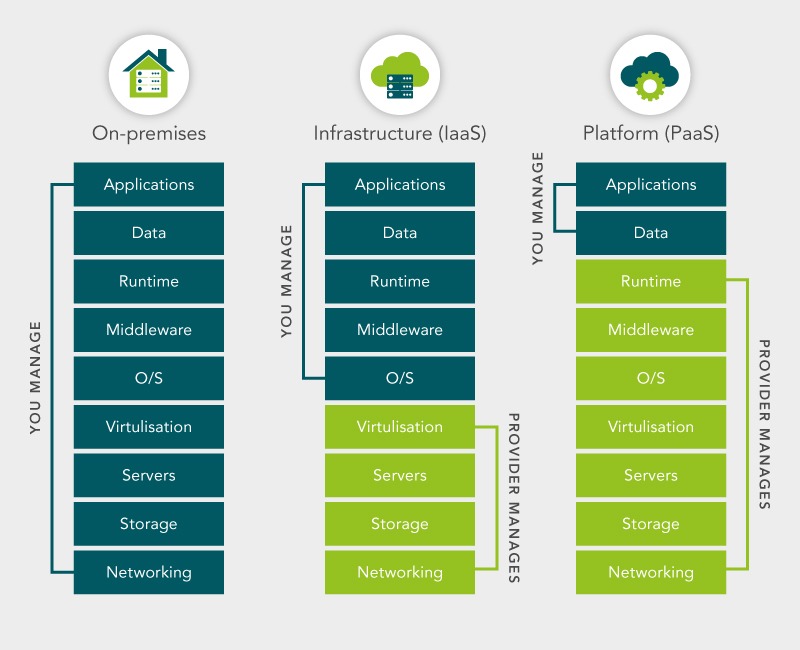The IT industry loves abbreviations (it’s in the name!), but the experts don’t always take the time to explain them. For instance, you may have heard your IT team talking about various cloud delivery models, such as SaaS, PaaS, and IaaS – all of which are crucial acronyms for understanding public cloud computing.
They stand for Infrastructure -, Platform-, and Software as a Service, and describe the level of service purchased from an IT system supplier, specifically they describe how a public cloud platform has been set up.
In this article, we’ve explored the differences between IaaS, PaaS, and SaaS, as well as the benefits of each and how to choose between different service levels.
What is the difference between IaaS, PaaS, and SaaS?
When investing in cloud computing, choosing between SaaS, IaaS, and PaaS can feel complex and confusing. So, to simplify things, we’ve outlined what each model is, why it might be right for your business, and what to consider before confirming your choice.
Infrastructure as a Service
IaaS is when you rent hardware (such as CPU, hard disk space, and RAM) from a supplier, allowing you to build and operate your cloud precisely as you want. Examples of IaaS include Google Compute Engine and Microsoft Azure.
In terms of sitting at a desk: IaaS is the equivalent of the PC you are turning on and using.
Why choose IaaS?
Compared to PaaS and SaaS, IaaS gives you a massive amount of control, as you can design and operate your cloud around your company’s bespoke requirements. This is ideal for larger businesses with the requirement and capability for building a private cloud (a dedicated network with an infrastructure only accessible from within your company).
What to consider before choosing IaaS?
However, opting for IaaS vs PaaS or SaaS does require you to have a technical team who are responsible for operating and updating the cloud – which is a costly commitment. It also means that if the software you’ve built goes wrong, you are responsible for repairing it.
Platform as a Service
PaaS is an operating system that will host applications for you, allowing you to build a cloud out of existing software programmes, now compiled together. Examples of Paas include Google App Engine and AWS Elastic Beanstalk.
In terms of sitting at a desk: Paas is the equivalent of the Windows operating system, allowing you to customise what’s on your computer, but not fundamentally change how the computer operates.
Why choose PaaS?
PaaS is ideal for software developers, as you can incorporate existing code, without the commitment to building the cloud from scratch like you would have to do with IaaS.
What to consider before choosing PaaS?
However, compared to IaaS, PaaS does give you less control over the foundation of your business cloud. You also still need someone fairly technical to be responsible for operating your PaaS.
Software as a Service
SaaS refers to ready-built and ready-to-use programmes, which allow you some personalisation, but you are unable to modify how the software operates. Examples of SaaS include Office 365, Google Docs, Salesforce, Dropbox, Zendesk, Docusign, and Slack.
In terms of sitting at a desk: Saas is the equivalent of an application you’ve installed, like Office 365.
Why choose SaaS?
SaaS applications are designed with end-users in mind, so, typically, no technical skill is required to operate them – especially compared to IaaS and PaaS. Also, SaaS data is stored in the supplier’s cloud, so there’s no risk of running out of disk space (unless you have a storage allowance).
What to consider before choosing SaaS?
However, SaaS gives you the least control over the software, so if your company has unique needs, you would be unable to build a cloud to cater for those. You also have no access to the infrastructure, so if the cloud goes down, you will be reliant on your provider to fix the problem.
What is the best option between IaaS, PaaS, and SaaS?
Since different companies have different capabilities and requirements, there is no one-size-fits-all option regarding cloud. To help you choose between IaaS, PaaS, and SaaS, we’ve outlined how each compare across key considerations.
1. Cloud control
Generally speaking, you get more control as you go for the more technical option, so SaaS gives you the least control, PaaS is in the middle, and IaaS gives you the most control. Whether you need the control over your cloud computing depends on business priorities and requirements – for instance, SaaS applications may align to business goals, so may be suitable without granular involvement.
2. Technical requirements
For a larger company with a technical team ready to go, IaaS is likely the best option due to their ability to customise and build a private business cloud perfectly suited for them. If a company is smaller, PaaS or Saas might be more appropriate.
3. Use case
For total autonomy, IaaS offers complete control over cloud architecture, making it ideal if you have specific infrastructural needs. Meanwhile, at the other end of the spectrum, SaaS is a suitable solution if you simply require out-of-the-box software that’s ready to use, without the need for close control. And in the middle, PaaS lets you develop applications with the base infrastructure in place.
4. Scalability
Notably, all three cloud service models (IaaS, PaaS, and SaaS) are scalable, but the amount of control differs. As above, IaaS allows for granular control which lets you manually scale around specific requirements, while, with SaaS, scaling is typically handled by your service provider. Meanwhile, PaaS often offers semi-automatic scaling, where settings and management are based on predefined rules.
Take the next step:
If you’re still a little unsure about which platform is best for your company’s IT systems, Redcentric are equipped to offer a full range of services – including everything from IaaS, PaaS, and SaaS to private or hybrid cloud and colocation services.
Our cloud consultants have a long history of advising clients and helping them find the right solution for their specific business, as well as transitioning them through their digital transformation from one platform to another. So, get in touch with our team today, or explore even more cloud advice over on our blog.