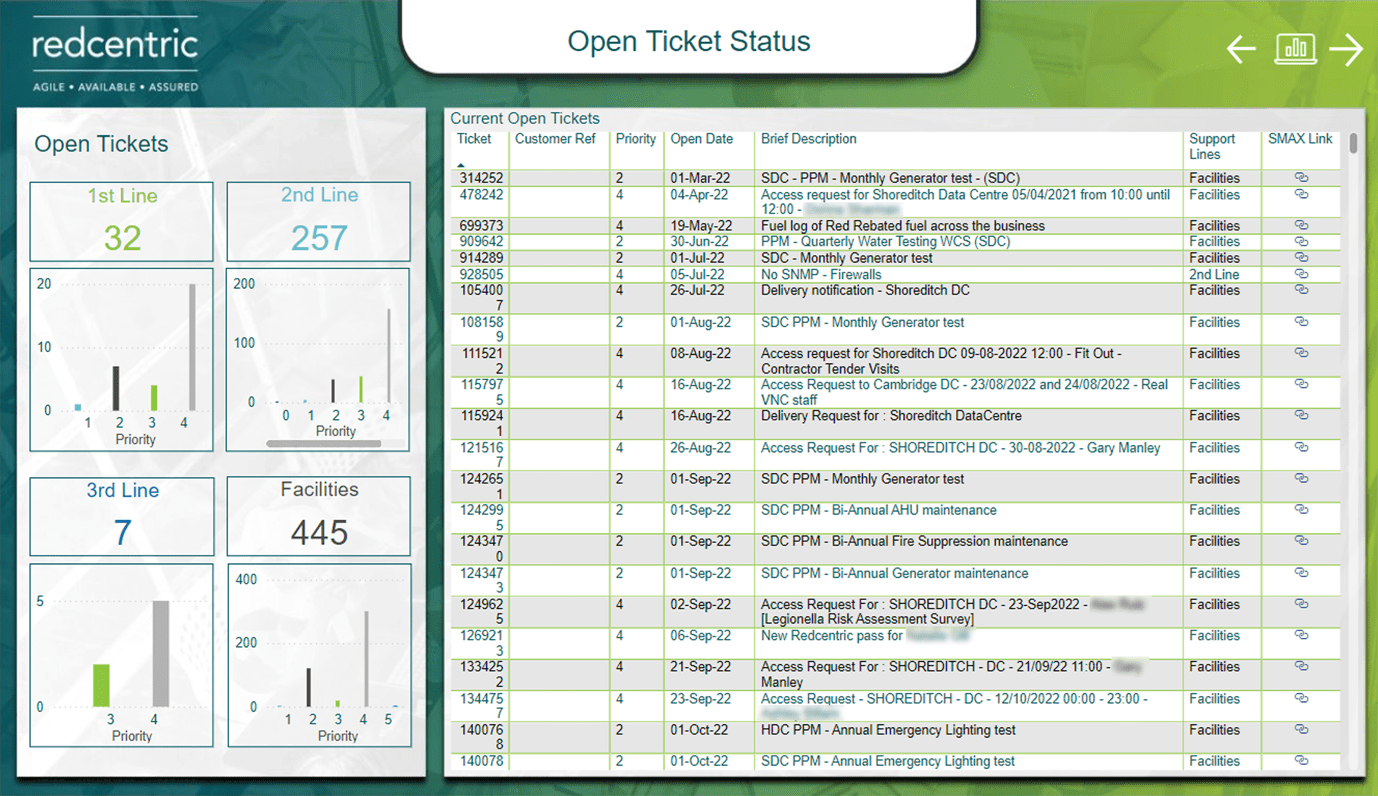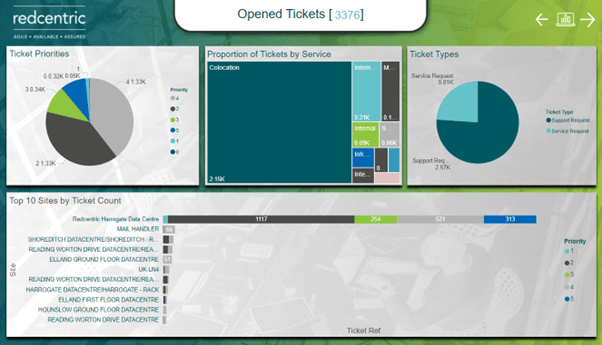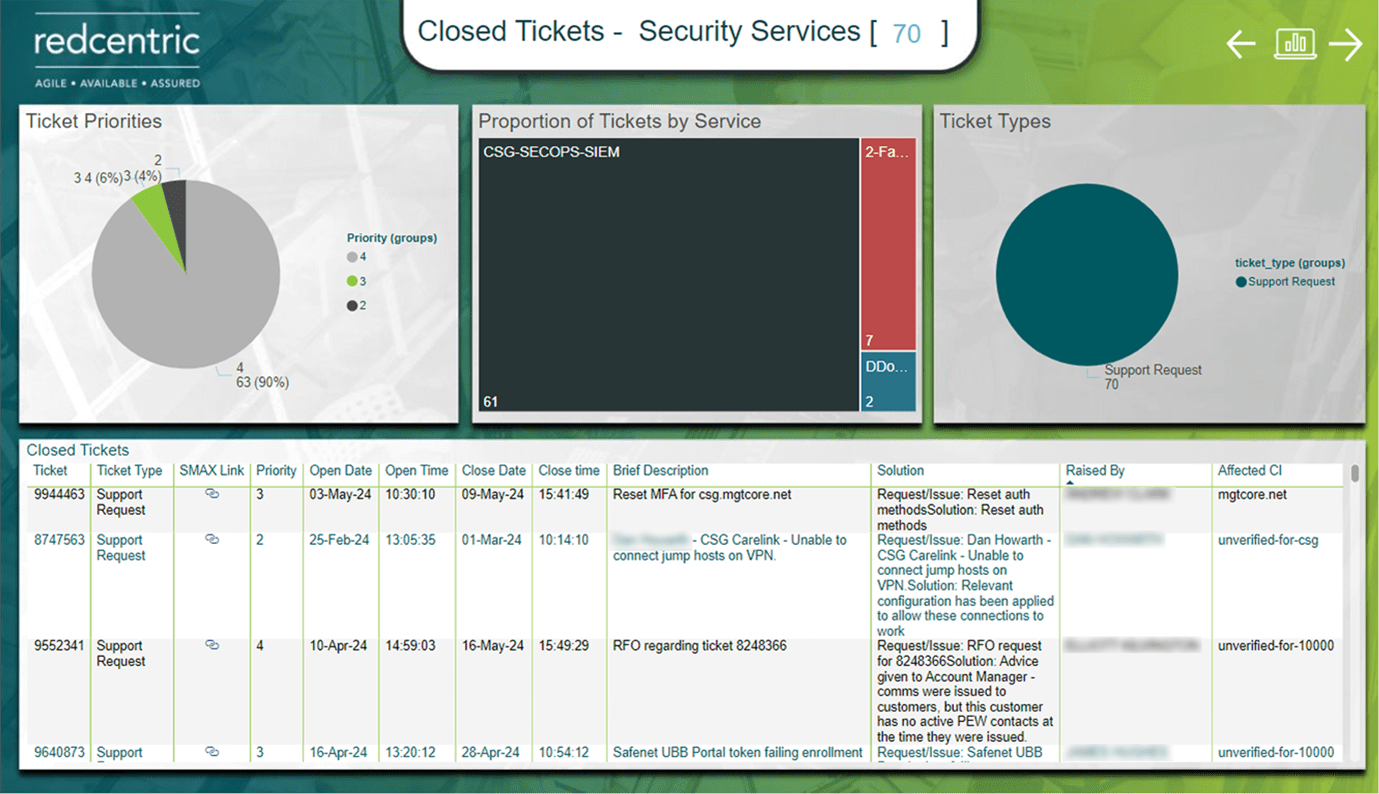We understand that your customers’ experience is what matters to you. To help you improve your decision-making and provide transparency, we have significantly enhanced our MyMetrics reports within the MyServices portal. These updates offer improved tools for gaining insights into your data, so you can understand service performance and achieve higher customer satisfaction.
Using service insights to drive improvements
The enhanced MyMetrics reports are designed to provide you with valuable insights that can be used in various practical applications:
Identifying peaks and troughs in customer demand: By analysing data over time, you can identify patterns in service demand. This insight is crucial for resource planning and ensuring that your services are scaled appropriately to meet customer needs during peak times.
Monitoring network usage and downtime: These metrics can help you in identifying network performance and minimising disruptions, leading to a more reliable service for your end-users.
Addressing common ticket issues: The ticket analysis reports provide a comprehensive view of open and resolved tickets, highlighting common issues. By identifying recurring problems, we can work with you to address root causes and implement long-term solutions, improving your overall service quality.
Enhancing your customer experience: By leveraging the insights gained from MyMetrics reports you can tailor your services, staffing or resource routing, supporting you in delivering higher satisfaction levels and stronger customer relationships.
Ready to explore how to find this information in your reports? Let’s explore how you can extract these insights from MyMetrics to improve your customer experience.
What’s changed within MyMetrics
Improved data accessibility: The redesigned MyMetrics reports provide a streamlined and user-friendly interface, making navigating and finding the information you need easier. This enhancement allows for a quicker and more efficient analysis of service and ticket data.
Detailed data analysis: You can now drill down into specific data points, allowing for a more granular view of your service metrics. This capability is essential for identifying trends, pinpointing issues, and understanding the root causes of recurring problems.
Customisable reporting: Tailor the data views and export reports in various formats that you need. This flexibility supports diverse analytical needs and facilitates better data sharing within your organisation.
Redesigned search report interface: The new interface presents data in a logical and intuitive format, allowing you to navigate through your service data with ease.
Interactive data visualisation: Powered by Power BI, the updated reports feature interactive graphs that provide a dynamic view of service metrics. Click on graphs to view detailed tables, offering insights into ticket descriptions, open dates, priorities, and affected devices.
Export functionality: Export data directly from your reports into Excel or CSV formats. This feature is crucial for further analysis, reporting, and sharing insights with team members or stakeholders.
Examples of your available reports
The MyMetrics reports offer several key types of reports, each providing unique insights such as:
Ticket analysis reports
These reports provide a detailed view of open tickets, including references, priorities, open dates, brief descriptions, and the support team handling each ticket. This is essential for tracking the status of ongoing issues and ensuring timely resolution.
Trend analysis reports
These reports help identify patterns and trends in service data, enabling you to address recurring issues and supports us in improving service performance over time.
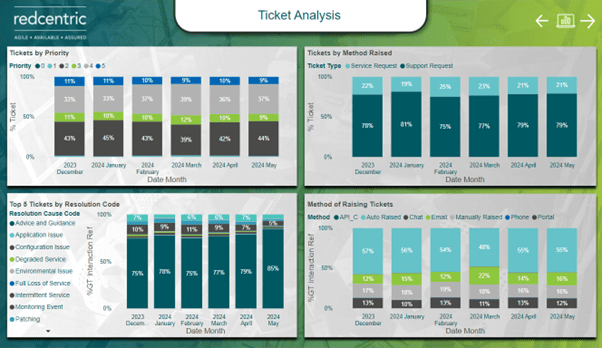
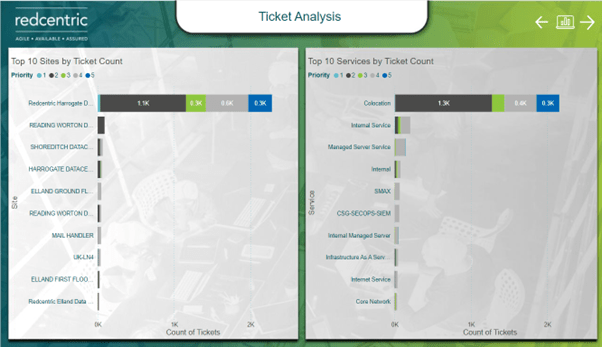
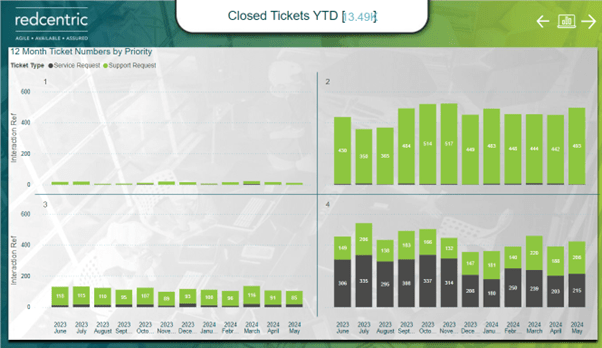
Analysis on specific products, Networks, Voice, Hosting, Cloud and Security
This report allows you to examine performance metrics and usage patterns across our different product lines, including networks, voice services, hosting solutions, cloud services, and security.
By utilising these comprehensive reporting tools, you can gain a deeper insight into your service performance and make data-driven decisions to enhance your operations. The updated MyMetrics reports within the MyServices portal are a testament to our commitment to providing valuable tools that support your success, and providing you the information you need.
For more information or assistance with the new MyMetrics reports, please contact your account manager or visit the MyServices portal.